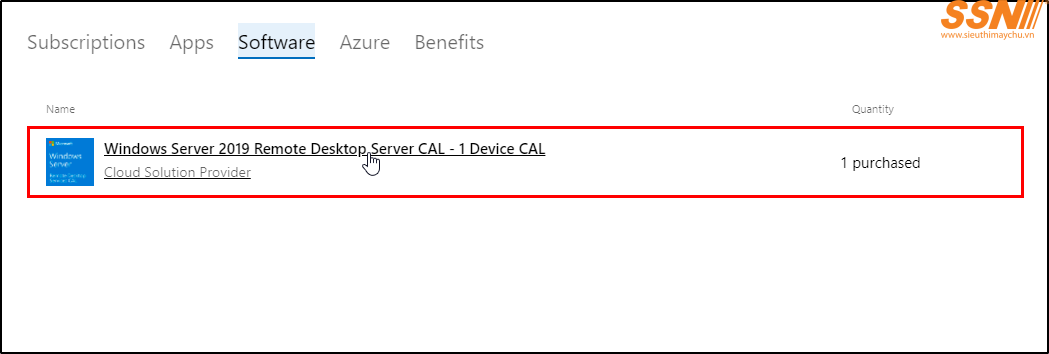Bạn Tìm Gì Hôm Nay ...?
Tất cả đều có chỉ trong 1 nốt nhạc !
Nếu cần hỗ trợ chi tiết gọi 1900 633 326
- Trang chủ Phần Mềm - Software Microsoft Hướng dẫn Download và Lấy License của Microsoft
Hướng dẫn Download và Lấy License của Microsoft
- Thursday 10/03/2022
Hướng dẫn Download và Lấy License của Microsoft
Nội dung
Cách xem và download phần mềm của Microsoft.
Objective
If you have Microsoft Perpetual subscription via the CSP model, so you can easily download and install the software(s) from Microsoft 365 admin center. Microsoft provides the facility to view the number of licenses purchased and you can download the executable file from Microsoft 365 admin center and install the software.
Process
- Login to Microsoft Admin Center:
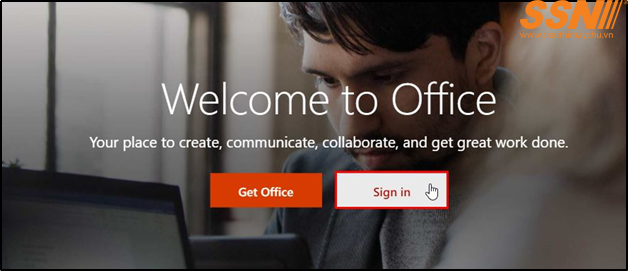
- Provide your admin username and click on the Next button.

- Enter your Password and click on the Sign – in button.
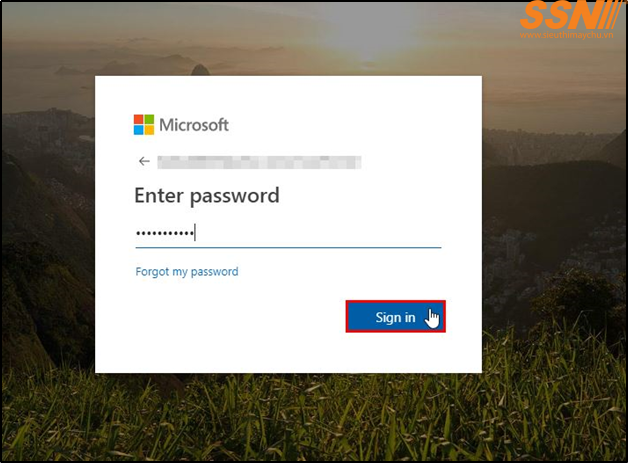
- You will be redirected to the new Microsoft 365 Admin Center.

- Navigate and click on the Billing > Products & Services.
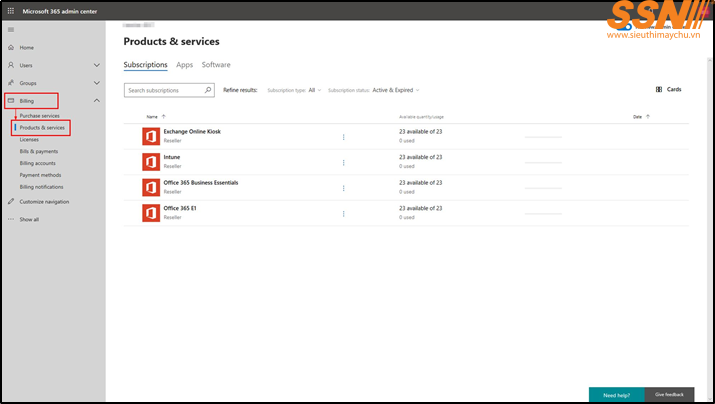
- Click on the Software tab at the Products & Services section. You will see the list of the available software and their quantities.
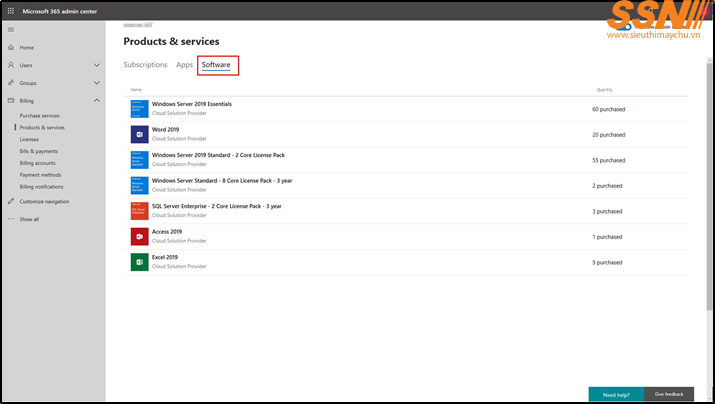
- As you click on any of the product software names, you can see the details of the software.
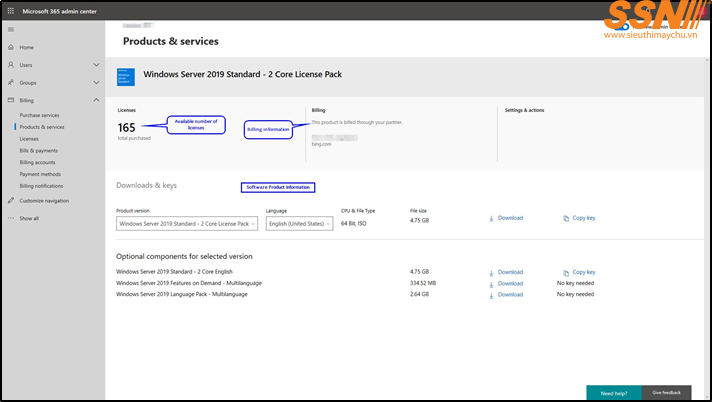
- Now click on the Download link to start the download of the software.
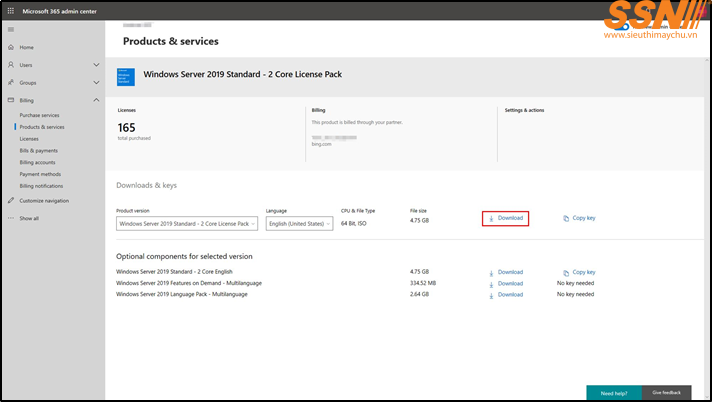
- Now click on the Open or Save to start the download.

- Once the software is downloaded, you can install it on the respective computer machine.
NOTE:
Please check the system configuration and compatibility with software before installation.
Cách xem và lấy License của Microsoft
Objective
Once you have downloaded the Microsoft Perpetual software, you will require the license key to complete the installation for the software which required the license key. You can copy the license key from the New Microsoft Admin Center under the Software tab of the Product and Services section.
Process
- Login to Microsoft Admin Center.
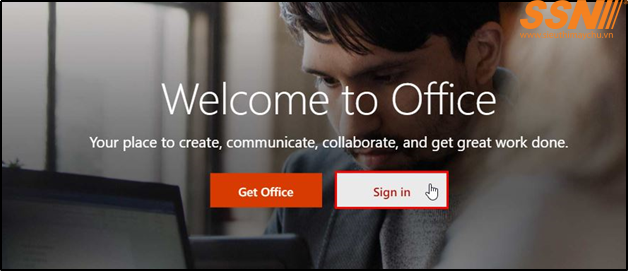
- Provide your admin username and click on the Next button.
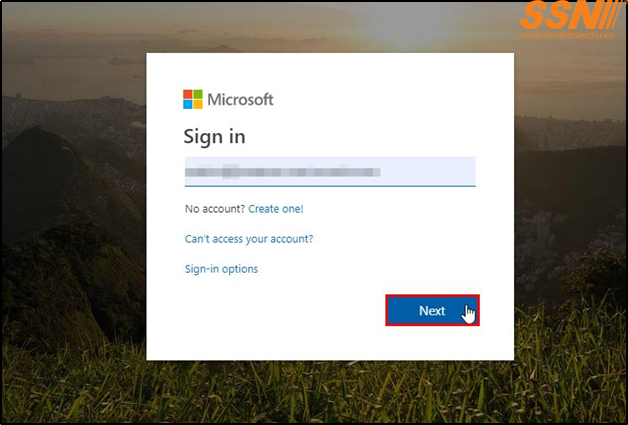
- Insert your Password and click on the Sign – in button.
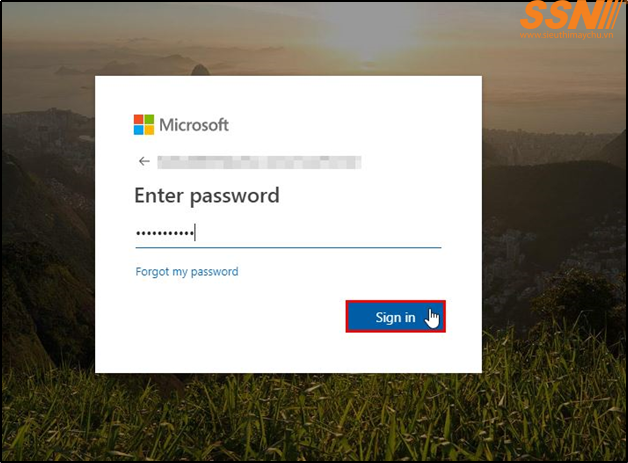
- You will be redirected to the new Microsoft 365 Admin Center.
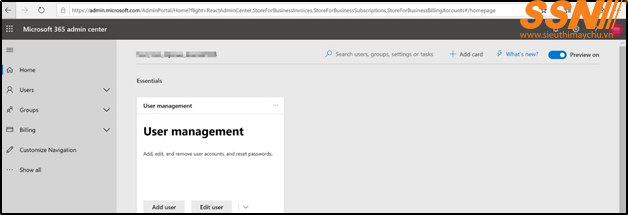
- Navigate and click on the Billing > Your Products.
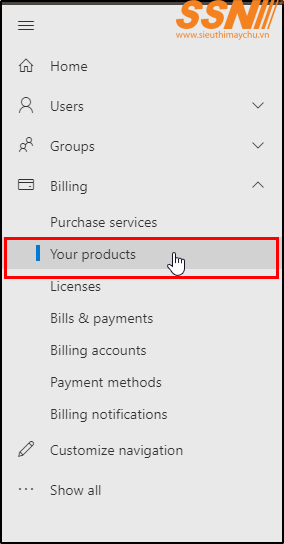
- Click on the Software tab at Your Products section. You will see the list of the available software and their quantities.

- As you click on any of the product software names, you can see the details of the software.
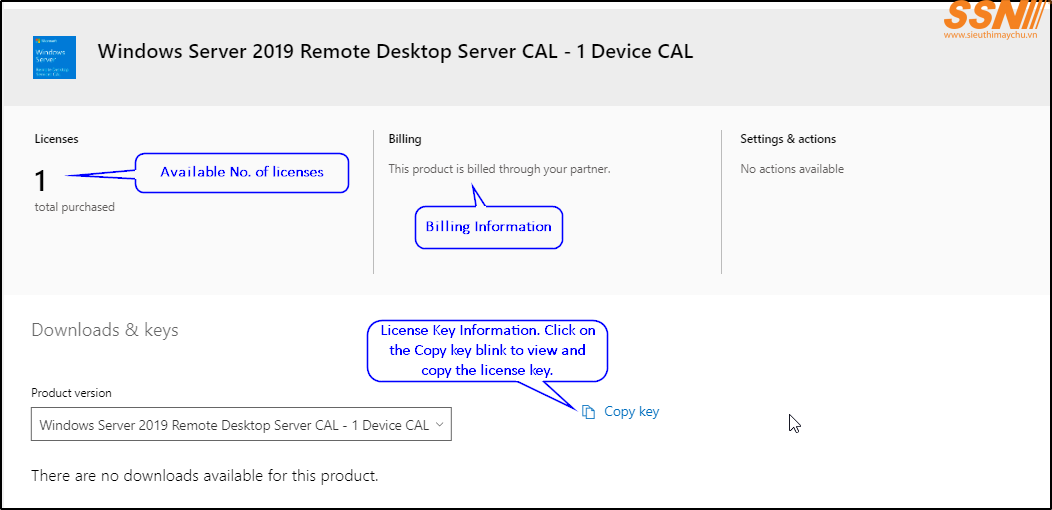
- Click on the Copy Key link to view the license key.
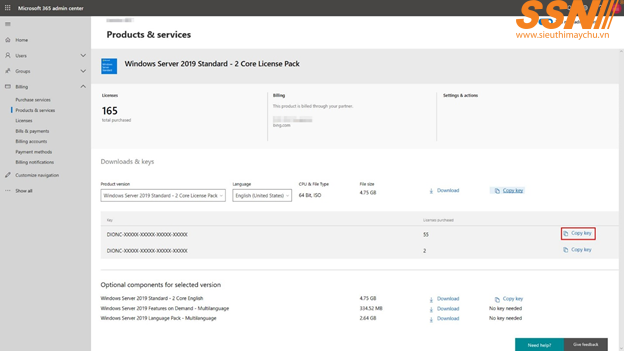
- You will see the license key in a pop – up window. Copy it and save it in the notepad or any other word processing software installed on your computer.
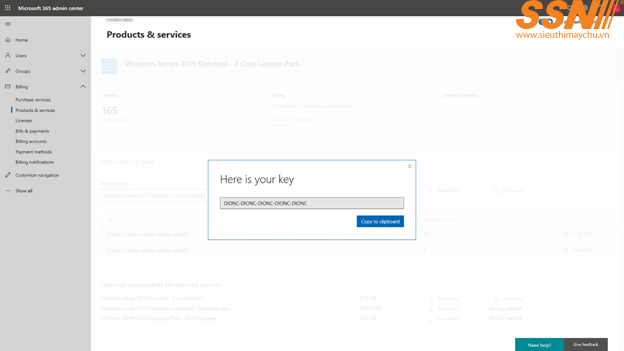
- Use this license key, when you will install the respective software product on a Computer machine.
Cám ơn bạn đã theo dõi bài viết!
Siêu Siêu Nhỏ cung cấp đa dạng các phần mềm đáp ứng yêu cầu cho Doanh Nghiệp
Tham khảo các ưu đãi: https://www.sieuthimaychu.vn/index.php/Uu_Dai/
Ngoài ta bạn có thể tham khảo thêm 1 số bài viết liên quan tại đây
CÔNG TY TNHH SIÊU SIÊU NHỎ
MST/ĐKKD/QĐTL: 0305449167
Trụ Sở Doanh Nghiệp: 750 Sư Vạn Hạnh, Phường 12, Quận 10, Tp. HCM
Email: info@sieuthimaychu.vn | Điện Thoại: (028) 73073776